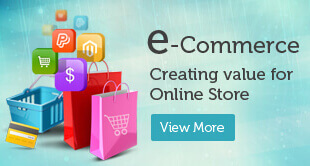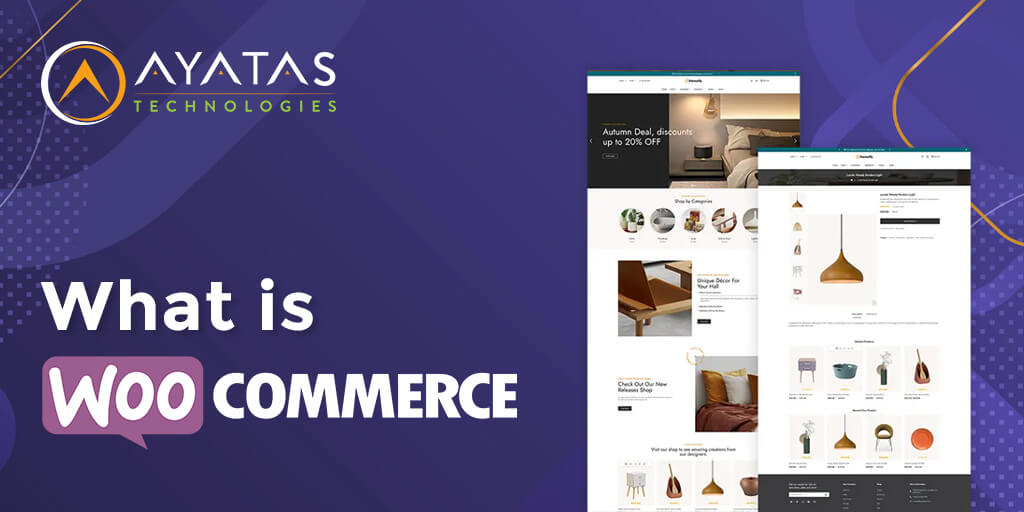
What is WooCommerce?
WooCommerce is like a tool for building eCommerce stores, and it’s a popular choice because it works smoothly with WordPress. So, if you know how to use WordPress, you can easily set up an online store with WooCommerce. But even if you’re new to selling stuff online, it’s easy to figure out. In this article, we will explore what WooCommerce is, its benefits, and how to easily set up a WooCommerce store.
Technically
WooCommerce is an open-source eCommerce platform designed for WordPress. It transforms your WordPress into a full-fledged platform to sell everything easily, from digital downloads to physical goods. It is flexible and easy to use, so you can seamlessly set up your eCommerce store without technical knowledge.
It is highly trustworthy as Automattic, a WordPress corporate arm, designs it.
Why Should I Use WooCommerce?
There are various reasons why one should use WooCommerce as an online trader. Below are some key facts that make WooCommerce a preferable choice for businesses willing to transform their online presence.
1. WooCommerce Pricing
The cost factor is the most appealing aspect of WooCommerce. It is free, but additional costs may be required for more features and themes with other tools and services. Still, it is useful for startups and small businesses to set up their basic online store without cost.
2. Powerful eCommerce Features
WooCommerce has many tools to help you run your online store smoothly. You can manage your products, handle orders and shipping, provide customers’ accounts area, set up taxes, and integrate with different payment systems. It’s flexible, as you can sell both physical items and digital products. Plus, you can even do affiliate marketing with it!
Following Are Some of Them:
- Product Management: In WooCommerce, it’s simple to add, remove, and organize your products. You can sell all sorts of things, such as Physical products, downloads, and items you recommend as an affiliate. You can make your product pages look just how you want them to, with details, pictures, and options for customers to choose from. This helps them know exactly what they’re buying from you.
- Order and Shipping Handling: WooCommerce streamlines the order management process from placing the order to the delivery to the customer’s location. It offers Custom email notifications, Automatic order tracking, and customizable shipping options.
- Customer Account Area: WooCommerce makes it easy for customers to manage their accounts. They get their own space on your website to check their previous orders, see the status of their current orders, and manage their shipping and billing information.
- Tax Settings: WooCommerce lets you set up different shipping rates, including regular and discounted rates. It can also calculate taxes based on customers’ locations, which is important if you sell internationally. It covers all the tax regulations, so you don’t have to worry about them.
- Comprehensive Payment System Integrations: WooCommerce integrates with various payment gateways, such as Stripe, PayPal, and credit cards. This feature ensures that the business offers its customers various payment options, enhancing the checkout experience.
- Inventory Management: WooCommerce helps maintain the required stock levels and plans stock replenishment whenever necessary. It alerts you regarding low-stock and out-of-stock products and seamlessly provides detailed inventory tracking.
- Customizable Checkout Process: Businesses can customize the checkout process by providing checkout options like one-click purchase or guest checkout. By this, we can enhance the customer’s buying experience, which reduces cart abandonment.
- SEO and Marketing Tools: WooCommerce is made to help your online store show better in search results, which is great for getting more customers and increasing sales. It also works with many other tools and plugins, like ones for email marketing and social media, so you can do things like email marketing or run promotions for customer retention.
3. Easy Install and Set Up
It is easy to install WooCommerce, just like installing a plugin in your WordPress. It is readily available to download from the WordPress plugin directory. After the installation, it is very easy to set up. It takes very few minutes to sort out important aspects of your store, including payment and shipping.
Once you install the plugin, setting up WooCommerce is a breeze. An easy built-in Setup Wizard guides you through the process step by step. You’ll have your store up and running in just a few minutes, sorting out important aspects like payment and shipping.
4. Highly Extensible
One of the coolest things about WooCommerce is its flexibility. There are thousands of plugins and themes out there, so you can customize your online store depending on your needs. Whether you need to add new payment gateways, connect with marketing tools, or customize the checkout process, you can do it all with WooCommerce, which makes it a perfect choice for online store owners.
5. Well-documented and Vibrant Developer Community
WooCommerce is awesome not just because of its features but also because of the helpful and vibrant community around it. Many guides, forums, and resources are available to help you out. Whether you’re a beginner or an experienced developer, you’ll find good support and advice. This community-driven approach ensures the further development of WooCommerce.
6. Powerful Analytics
WooCommerce has built-in tools for understanding customer behavior and sales patterns. These offer data on sales, Customer demographics, and order value, which helps us improve business decision-making.
7. Fast and Secure
Website speed and security are crucial factors in any online business. WooCommerce in WordPress has regular updates that improve your website’s speed and security. WooCommerce stores provide faster loading time and upgraded security features for a safe and pleasant shopping experience when paired with a proper hosting provider.
WooCommerce Benefits
There are several benefits of using WooCommerce. Below are some of the major benefits that users will get:
- Designed for WordPress: It was built for WordPress and offers easy integration with the content management system.
- Sell Any Product: With WooCommerce, we can sell any kind of item, whether digital or physical.
- Complete eCommerce Features: WooCommerce has many eCommerce features, making it easy for merchants and customers to buy and sell stuff online.
- Strong Security: This plugin protects your data from third-party platforms and automatically ensures the safety of all transactions between merchants and customers.
- Mobile Friendly: WooCommerce offers several themes that work great on mobile phones, and you can choose from free or paid ones. This is really important because it makes your online store look good and easy to use on smartphones, which helps with user experience and shows up better in search results.
- Well Documented: WooCommerce provides detailed instructions and documentation on various topics, which is helpful for web developers.
- Free and Paid Extensions: WooCommerce extensions let users personalize their stores using various features and integrations.
- Customizable: You can freely customize any store running on WooCommerce. You can even customize your AJAX to make your website more dynamic.
- Community Support: Although WooCommerce doesn’t offer official customer support, a large global community is always willing to assist you if you have any issues.
Getting Started With WooCommerce
To create a WooCommerce website using Elementor and the Astra theme, you must first install and set up WordPress. Follow the steps mentioned below:
1. Hosting and Domain Name
Performance is the key, so always invest in faster WordPress hosting. With it, your website can be more accessible to global users. A domain name is the permanent identification of your store on the Internet, so choose it wisely. You can buy hosting and a domain from the same company for a minimal amount of $5-15 monthly.
2. Install WordPress
After selecting your hosting and domain name, install WordPress. Many web hosts offer simple app installers for WordPress, and some may even install it for you automatically. You can download WordPress free from the WordPress repository and follow the installation wizard if you prefer to do it yourself.
3. Install WooCommerce
After WordPress starts to work, It takes a while to install WooCommerce.
Later, go to Plugins> Add New and search for WooCommerce. Click on the install button, and after the installation, Activate it. There will be a new menu and an installation wizard showing up. Read the wizard carefully to make your store functional by yourself.
4. Install a WooCommerce Theme
Next, you need to select the right WooCommerce theme for your business. You can customize the theme according to your needs and requirements.
5. Add and Manage Products
Adding products to your eCommerce store is essential. It’s easy, similar to creating a post or page in WordPress. Select Products > Add New and fill in the necessary fields on the page. To make your product pages attractive, use many images and positive language, and write from your customers’ perspective.
6. Import and Export Products
If you’re migrating from a different eCommerce platform, manually adding products is unnecessary. You can save time by using tools to import. CSV files, which automates most of the migration process. Go to the Products page and find the Import and Export options at the top. This step is optional but can save you a lot of time and work.
7. Set Up Payment Gateways in WooCommerce
Adding and managing products is important, but ensure you get paid for them. WooCommerce offers various payment gateways; some are not included by default but can be added by extensions. The setup wizard guides you through adding Stripe and other gateways later.
Go to WooCommerce > Settings > Payments to explore your options.
8. Manage Your Checkout Page
The WooCommerce checkout page is where most online stores lose customers. So, customize it attractively. While the overall design of your WooCommerce store is crucial, it becomes especially important at checkout. The default option might be less visually appealing or the one that drives the highest conversions. That’s why it’s important to learn how to customize your WooCommerce checkout page to enhance conversions. You can personalize it yourself using the WordPress editor or your preferred page builder or by using a third-party tool to do it.
Make the checkout process as smooth as possible, incorporating upsells and order bumps where necessary. Even after having a great checkout design, you need a strategy to reduce cart abandonments.
Conclusion
WooCommerce, a free plugin for WordPress, empowers users to effortlessly set up online stores with a comprehensive range of eCommerce features. Users can seamlessly showcase and customize products on their online selling websites according to their needs. It’s the go-to choice for individuals and businesses seeking to establish their online selling platform hassle-free. Harness the power of WooCommerce for your online store. Partner with us! At Ayatas Technologies, we have experts in WooCommerce development services with more than 15 years of experience. Let us help you create a seamless and effective eCommerce platform tailored to your needs. Contact us for a free quote.