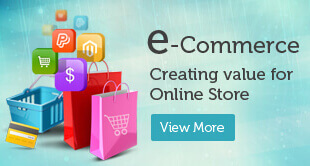How To Remove Related Products from WooCommerce?
In eCommerce, showing related products to improve sales is always encouraged. This is why WooCommerce shows related products on the theme pages by default, which helps upsell and cross-sell the products we have in our eCommerce store. By displaying the related items, customers can spend more time in our store and increase their bag size. Sometimes, this feature doesn’t work effectively and creates confusion, leading to no sales. This article will tell you how to remove the related products from WooCommerce using manual and automation processes.
Understanding Related Products in WooCommerce
Before we discuss how to remove related products in WooCommerce, it is important to know what related products are, what features they have, and why they are required.
What are Related Products?
Related products are a feature of WooCommerce’s product recommendation system. The platform automatically suggests related products using information like product categories, tags, and attributes. The system also considers the user’s browsing history and the buying behavior of other customers who purchased similar products on your website.
Why are Related Products Important?
WooCommerce-related products have various benefits for your business. For example, by providing personal recommendations to your customers, you can drive more sales and revenue. We can also improve the cross-sell and upsell of the complementary items customers require, improving the average order value and customer retention.
Why Remove Related Products in WooCommerce?
Related products in WooCommerce are like extra suggestions that accompany the product a customer is viewing. They usually appear at the bottom of the product page and are meant to help your business sell more and make more profit. Sometimes, however, you might want to remove these related products for reasons like the ones below.
- There might be some unrelated products showing up.
- If your website’s theme doesn’t match the related products section well, remove it from your store.
- Sometimes, the CSS code from certain themes or plugins can cause issues on your website, like breaking it. In such cases, you might need to delete the related products section to fix the issue.
- Sometimes, showing too many related products can annoy buyers, which might lead to them not buying anything.
Ways to Remove Related Products in WooCommerce?
There are several methods for removing related products in WooCommerce. Some of them are mentioned below:
1. Using Your Theme Customization Options
The simplest way to remove related products depends on your WordPress theme. If it’s a dedicated WooCommerce theme, the developers probably included an option to turn off related products on a single product page. Look for this option in your theme’s settings, such as the single product page or theme options panel. If you find it, you can disable this feature from there.
2. From the WooCommerce Dashboard
This approach only partially removes the related product recommendations; it gives you control over which WooCommerce products appear in the related widget. The default related products algorithm in WooCommerce automatically decides what products to recommend based on various parameters we can’t control. We must activate the cross-selling option in WooCommerce to take charge of product recommendations. You can do this directly through the WordPress dashboard.
The most effective product recommendations often involve items that customers commonly purchase together. To identify common product pairings, you must analyze WooCommerce data. The “Frequently Bought Together” report in Users Insights, located within the WooCommerce product sales report, can help.
3. Installing a Plugin to Remove the Related Products
If you prefer not to use any code but rather a plugin to remove related products, you can try the NS Remove Related Products WordPress Plugin. It’s completely free and does the job. Just install and activate the plugin. After activation, go to the plugin settings page, check the “Enabled Plugin” option, and click Save Changes. This will automatically remove the related products from your WooCommerce store.
4. Using PHP Code snippet
In some WooCommerce themes, we cannot easily remove the related product recommendations. However, we can do this by using a code snippet. You can add the code snippet to your child theme’s functions.php file or use a plugin like Code Snippets to add custom functions. Ensure you add this code to your child’s theme rather than your parent’s theme. Adding custom code directly to the parent theme’s functions.php file can be deleted during theme updates.
This code snippet will automatically delete or remove the related products that are showing up on the products page.
5. Using CSS code
You can also hide related products using CSS. Add this CSS code snippet to your theme’s ‘Additional CSS’ section in the customization menu or a dedicated section for adding custom CSS. However, it’s not the best way to hide related products because it only hides them visually for visitors. The PHP code still runs in the background, loading all the related products. But it’s easy for non-tech users to do.
Conclusion
Related products is a helpful feature in WooCommerce for improving sales and revenue. However, sometimes they don’t work as expected, which may hinder your business goals. By implementing the above mentioned methods, we can customize or remove the related products depending on our needs, improving the customer experience and increasing sales. For expert assistance in WooCommerce development and maximizing its potential, Ayatas Technologies can help! Let’s tailor your online store to perfection for increased success and profitability. Contact us for more details.